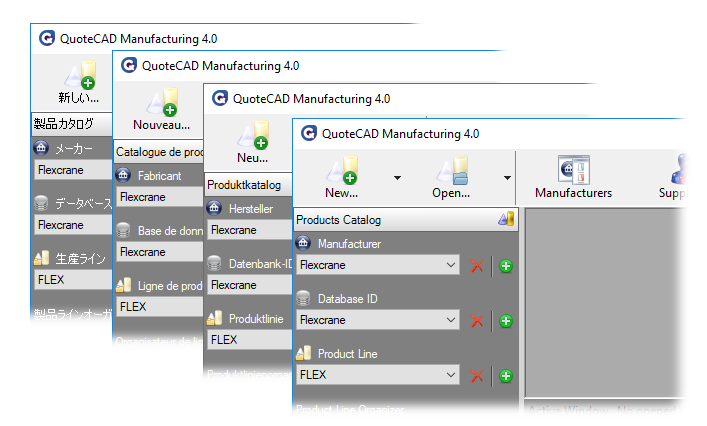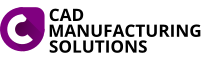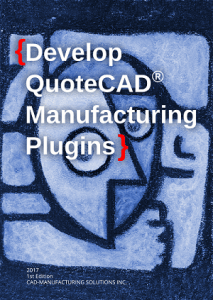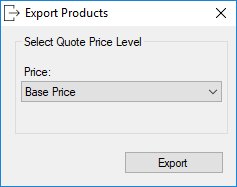QuoteCAD® Manufacturing 4.0 is a new release that includes major new features and improvements. This release is the logical consequence of an extensive development work invested in this product that reached a maturity level able to provide advanced capabilities and extended performance. Additionally, it packs the brand new ETOOLBOX® Mobile CAD Viewer for Windows desktops allowing users the option to open *.dwg, *.dxf, *.dwf and *.dae CAD files.
API for plugin developers
Starting from this new version, QuoteCAD Manufacturing software provides an extensive set of methods of communication between various of its software components allowing third party developers to extend the Microsoft® .Net based QuoteCAD® Manufacturing software functionalities. Additionally, we’ve also published comprehensive e-book, “Develop QuoteCAD Manufacturing Plugins”, as source for the full QuoteCAD® Manufacturing API usage.
Freely download it from https://intellicadms.com
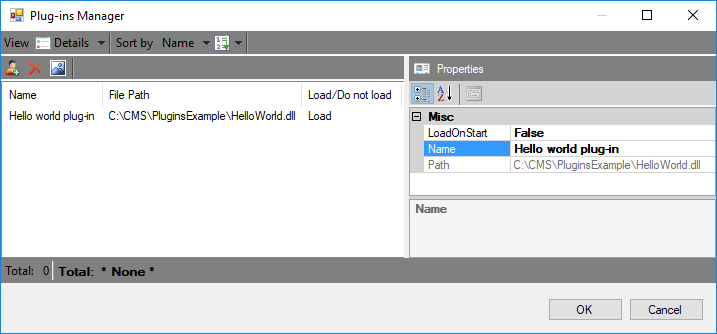
Plugin Manager
QuoteCAD Manufacturing database manager includes a new interface to load/unload third-party developer plugins providing expanded functionality to QuoteCAD Manufacturing software.
New ETOOLBOX® CAD Viewer add-on
ETOOLBOX® CAD Viewer for Windows® systems granting the option for product and part CAD data in *.dwg, *.dxf and *.dwf file format to be viewed by QuoteCAD users.
ETOOLBOX® CAD Viewer can be set as default CAD application for viewing CAD such CAD files. It supports both 2D and 3D viewing modes, pan, zoom and 3D orbit/rotate dynamical view, model or paper space view, layers view filtering and several rendering modes. For data security, it does not grant the option for printing, saving or sharing CAD data.
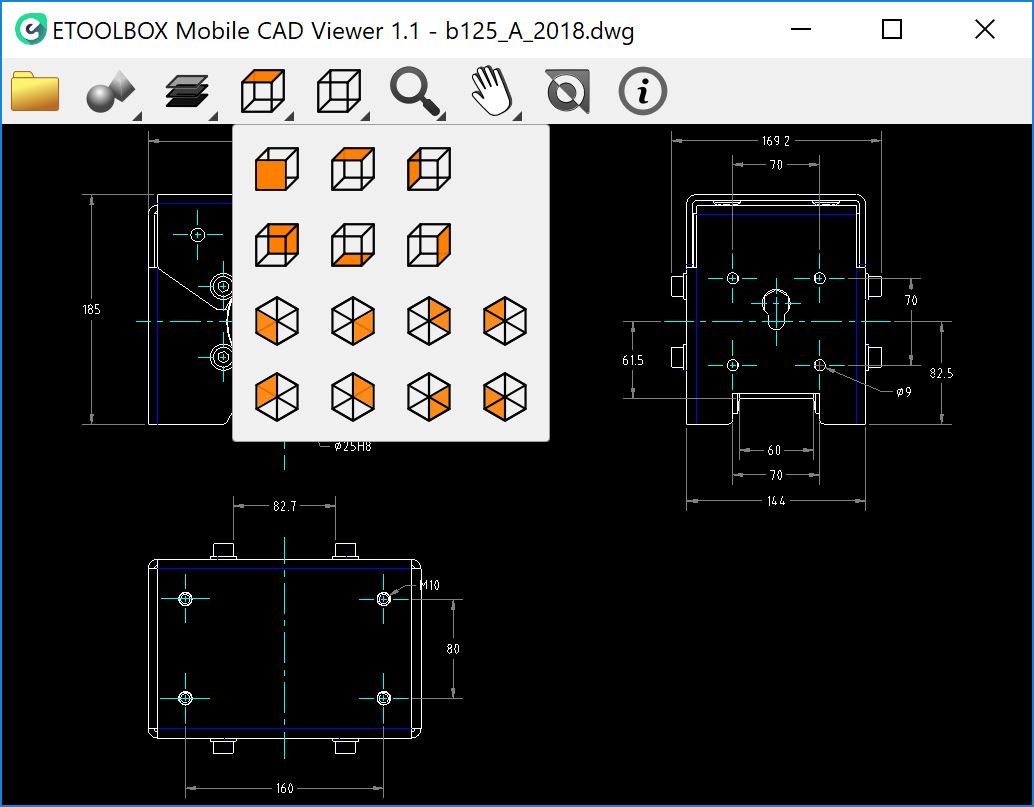
Sharing product data
Sharing a product catalog and selecting specific pricing is a key feature for collaboration with third-party users like dealers or resellers. With user permission level granted, the new EXPORT PRODUCTS feature allows the option to export product data in *.csv file format.
Such data can then be imported by third-party QuoteCAD users using the IMPORT PRODUCTS feature or be imported in to a standard spreadsheet application. Separately, it saves associated product documentation like 2D, 3D CAD files, images and its file structure.
Stock categories and product stock location
New stock categorization feature allows the database manager to set a product or part to be considered as merchandise, raw material or finished good. Additionally, product and parts stock reference location or physical location reference can now be set.
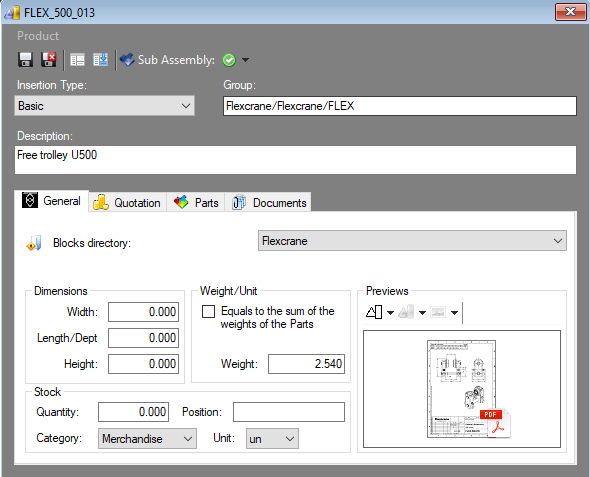
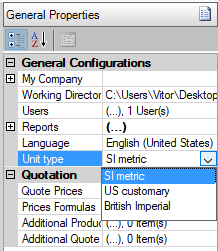
Units type
QuoteCAD Manufacturing now also features the option to set the units type for products and parts that can now be set as unit, length, area, volume and weight.
SI Metric, US Customary or British Imperial units system can now be set at QuoteCAD general properties.
Sort ascending and descending
Product and parts catalog can now sort ascending or descending products and parts through the right mouse click contextual feature.
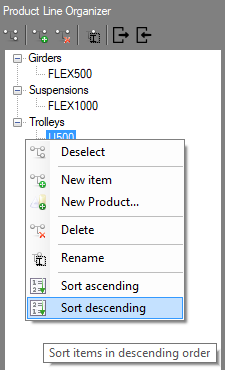
Multiple language support
QuoteCAD Manufacturing now includes Multi-Language Support and goes one step forward on usability. QuoteCAD user interface is now available in 9 languages:
English, French, German, Italian, Portuguese, Spanish, Chinese-Hans, Japanese and Polish.
User can easily switch the interface language at the program properties pane.