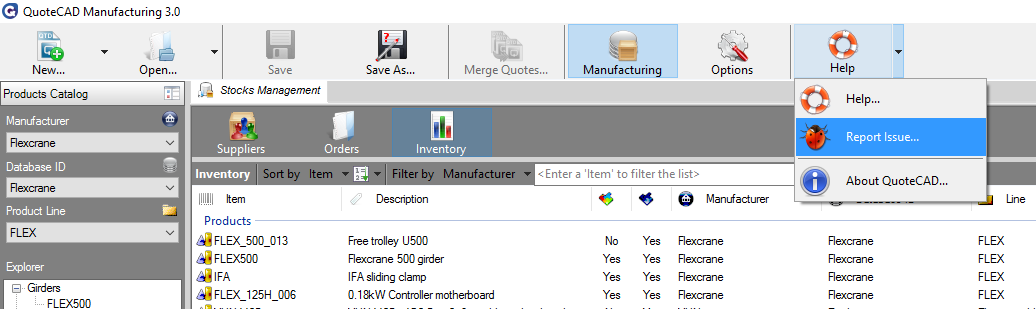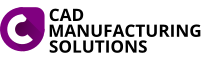| How to purchase licenses?
| How to find the QuoteCAD license?
QuoteCAD Manufacturing license data can be found at the purchaser user account located at the “Licenses” page of our online store. After license activation, the license ID number shall be published at the QuoteCAD Manufacturing HELP menu > About QuoteCAD Box.
| How to install QuoteCAD?
QuoteCAD Manufacturing software is divided in 2 separate installers. The QuoteCAD SQL Server installer and the QuoteCAD Manufacturing installer. Users need to firstly install QuoteCAD SQL Server and only then the QuoteCAD Manufacturing software. Instructions on how to install each package can be found the downloads section of this website. QuoteCAD SQL Server typically should be considered as a centralized application where QuoteCAD shared data is stored. QuoteCAD Manufacturing software is a standalone application and each seat requires a separate license. QuoteCAD SQL Server can be linked to several QuoteCAD Manufacturing seats through a LAN environment.
| How to transfer the license?
If your QuoteCAD Manufacturing license has been previously registered and if you plan to register it on a new system, then you need to deactivate your license from the licensed system that has the license still running. Please refer to additional information published at the http://forums.intellicadms.com support forum.
| Where is the instructions manual?
QuoteCAD Manufacturing handbook are available at the software HELP menu item. Database manager provides a PDF file including detailed information on how to properly configure QuoteCAD Manufacturing. Quotation and Manufacturing module provides a PDF file with additional information and a set of tutorial movies.
| Where can I get technical support?
Free technical support is provided at the free support forum published at the http://quotecad.com website. Dedicated support is provided by QuoteCAD Manufacturing dealers and/or included at a support subscription plan.
| How to report a bug?
Use the built in feature, available at the QuoteCAD menu, to launch the CMS bug report website. Register a bug report account or sign in.