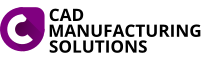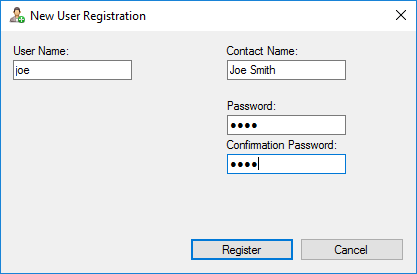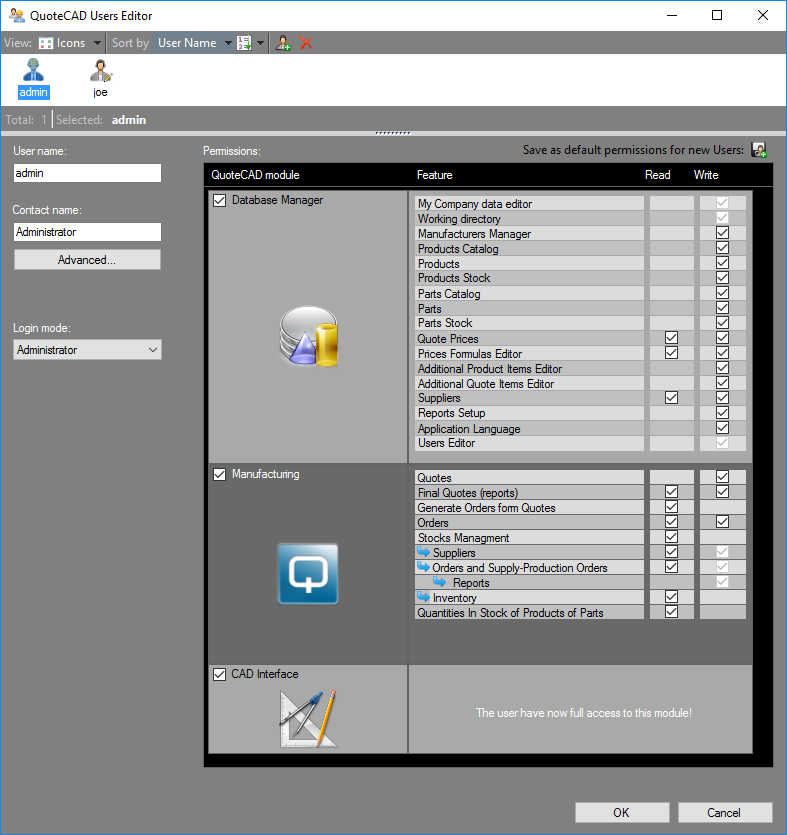Users login
QuoteCAD Manufacturing main window allows users to access the 3 major QuoteCAD modules. The CAD Software interface, the Quotations and Manufacturing module, and the QuoteCAD Database Management module. Users are divided into 2 major classes: Administrators and Regular Users. Read & Write user permissions to QuoteCAD main modules and respective features are set by QuoteCAD system administrators.
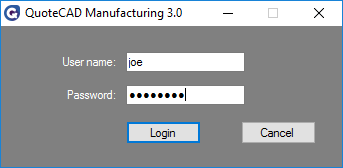
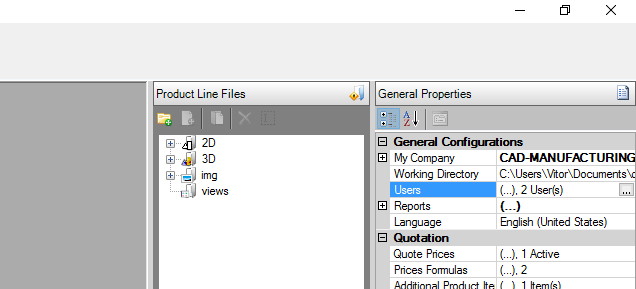
Users Management
QuoteCAD Manufacturing user management is available at the QuoteCAD Database Manager general properties pane. Through this, QuoteCAD system administrators are able to access, add, edit and delete users and their permissions at the QuoteCAD Users Editor.